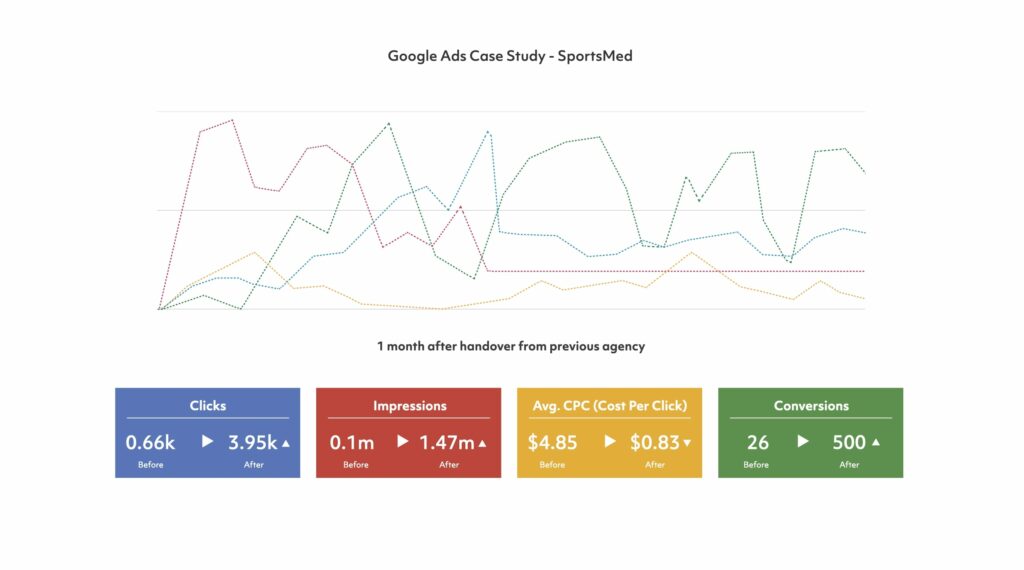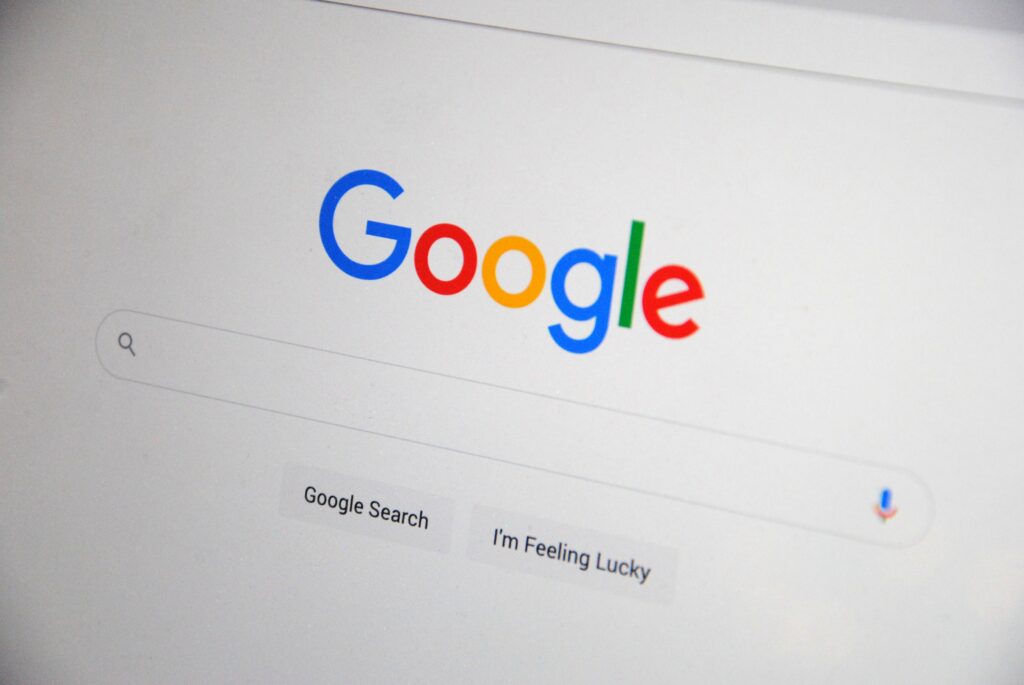Long gone are the days of the phone book being the place to go to find a phone number. People are now turning to their phones and computers when looking up a business, with over 8.5 billion (that’s billion with a b) searches on Google per day. With so many people now relying on Google to get all their information, it is the prime real estate for advertising. With Google ads you can reach potential customers exactly when they are looking for your products or services.
The big picture
There are many different types of Google campaigns, and it’s important to know the differences and which ones might suit your business. As a leading Google Ads agency, we don’t just run one type of ad. We take a deeper look at your business and the best way to drive traffic, then find the perfect ad type and placement to suit what you need.
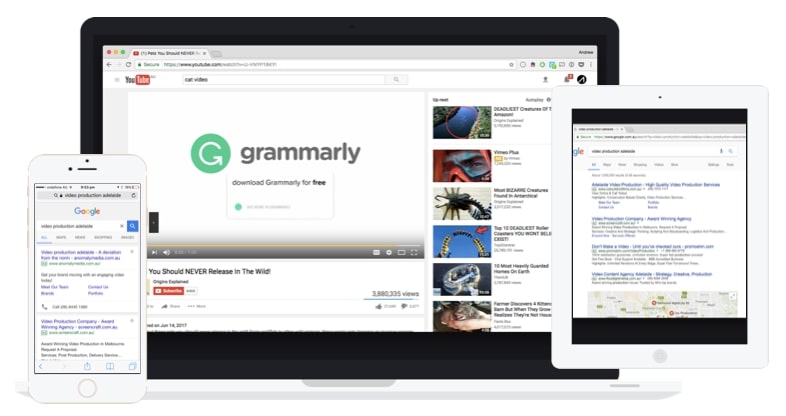

Road to perfection
Over time Google Ads campaigns only get more successful and targeted as you see who exactly is clicking on your ads, when they are clicking, and what they are doing afterwards. By linking Google Ads to other services, such as Google Analytics, you are able to build an extremely powerful tool designed for only one thing:
To drive sales in your business.
The main benefits of Google Ads
Control Your Budget
Precise control over how much you spend, and how you spend it. This also means that once you set your budget, there’s no way you can exceed it.
Fast Results
Once your ads are written, they will begin appearing on Google Ads, where users looking for your products or services will be able to see your ads.
Pay Per Click
No matter how many people see your ads, you only pay when someone clicks on one. That way you know you are gaining results for your dollar.
Highly Trackable
Reporting ensures you know where your money is being spent, and how this is affecting your business. This allows us to modify your ads so it becomes the perfect machine.
Targeted
You can select who sees your ads and when, allowing for effective campaigns. This means you can target specific ages, locations, income brackets and much more.
Huge Potential
Over 90% of all searches are done through Google and its partner networks, meaning that you have a massive audience from which to attract business.
Boost Your Reach with a Trusted Google Ads Agency
Our real points of difference
Real Results
We’re interested in focusing on results – on hard data. Starting a new marketing campaign isn’t the end of the journey, it’s just the beginning. We measure as much as we possibly can so you can always see the return on your investment.
Transparent
You’ll have a dedicated client manager for your account, who keeps you up to date with everything that’s happening in your campaign. This includes both the successes and the challenges so that we can keep refining and get you the best results.
Local
We’re in Adelaide. That means you meet with us face-to-face, and when you need to speak to someone they’ll answer. Local knowledge means we understand how business works here, your customer base, and your industry.